You must have proper permissions to access and alter System Parameters.
To set System
Parameters for the Housing
Dashboard (enabling/disabling filters, keep separates check,
and naming conventions of Block, Section, Cell/Facility, Floor, Pod)
choose System Parameters from
the Settings menu, then select
Housing from the Select
a Module dropdown.
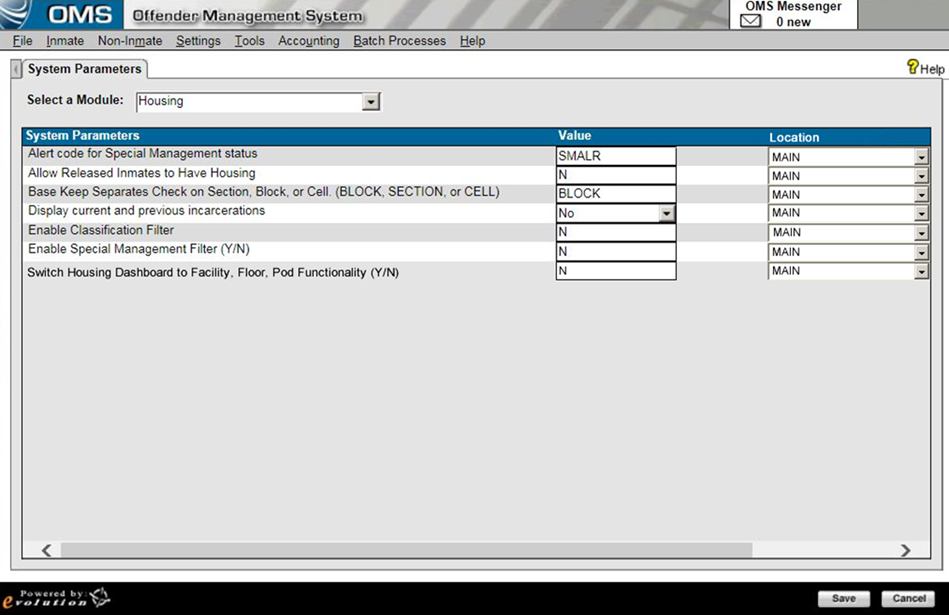
The default setting for the Housing Dashboard is the N (or No) setting. When set to Y (or Yes) the Housing Dashboard includes the ability to add housing assignment by Facility in addition to changing Section to Floor and Block to Pod.
Change parameters as needed and click the Save button. To abandon changes, click the Cancel button.