Access the application.
Click the Settings
heading on the top menu bar and choose Community
Service Agency from the dropdown
menu.
The Community Service Agency
screen will appear, listing all previously-entered agencies in a browse
format in the Community Service Agency
Information pane.
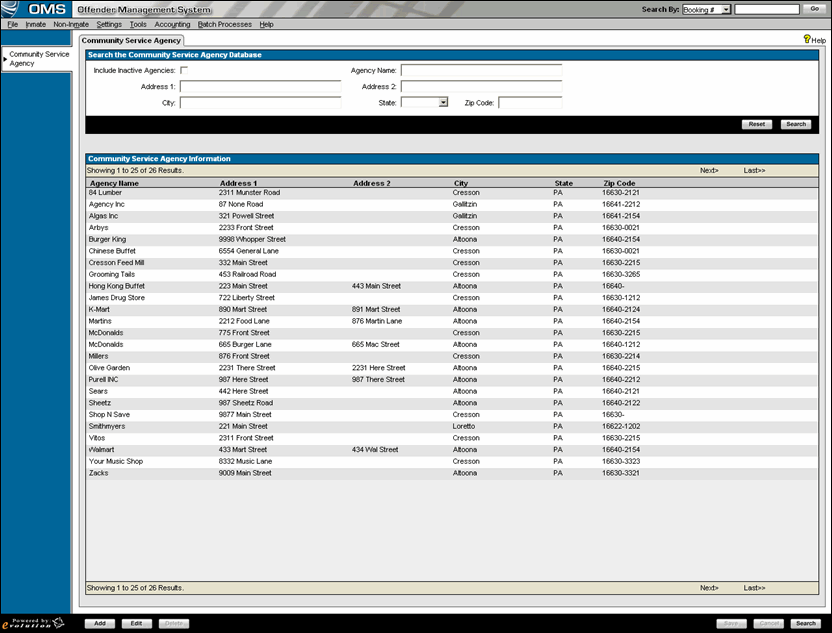
Select the agency record you want to delete agency
contact information from and click Edit.
—
or —
Double-click the agency record in the Community
Service Agency Information pane from which you wish to delete agency
contact information.
The data from the selected agency record appears in the data fields
in the Detailed Agency Information pane,
with the Add Contact Information
pane containing all previously entered agency contacts in a browse format
directly below it.
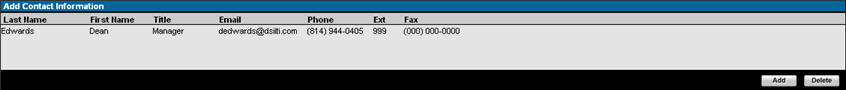
Optional: Use the scroll bar on the right hand side to scroll up and down to access any additional agency contact information records that are not in view.
Select the agency contact information record you want to delete.
Click the Delete
button in the Add Contact Information
pane.
A pop-up
appears prompting you to confirm your decision to delete the agency contact
information record. Once
you click Yes, the agency contact
information record will be immediately deleted. There
is no undelete option.
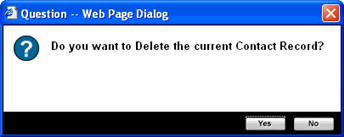
Click Yes
to complete the deletion or click No
to cancel the action.
Once Yes is clicked, the agency
contact information record will be deleted from the Add
Contact Information pane.